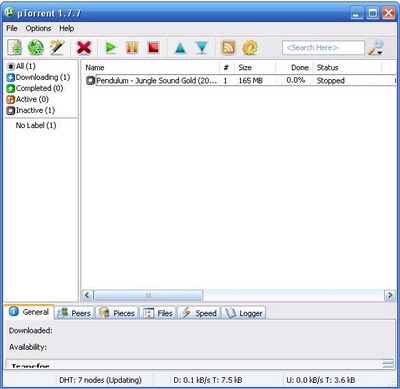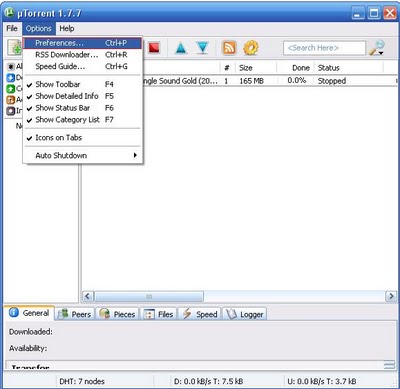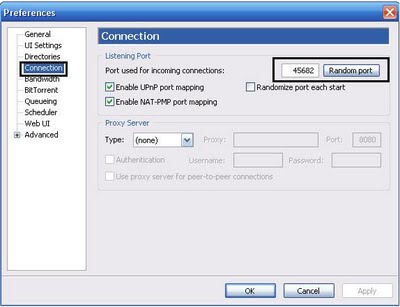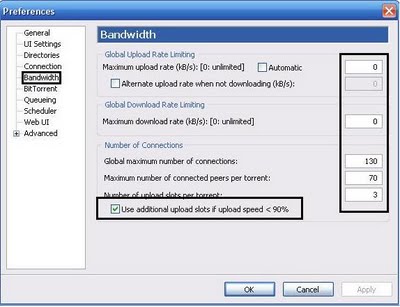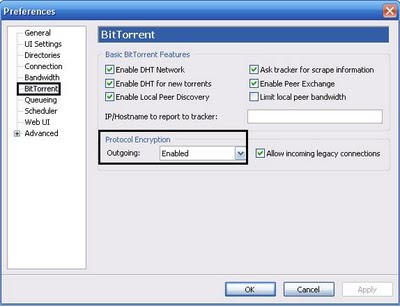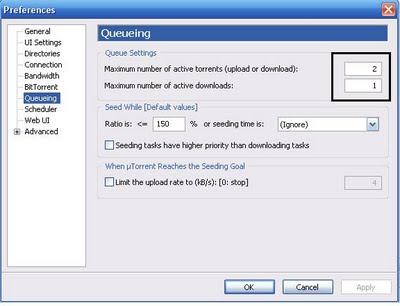Torrific - Download and Convert Torrent File into Direct and Fast HTTP
Torrific.com is a Network Transmission Provider operated by Acceleration Labs, LLC. It provides fast and reliable http Network Transmission Access to the bittorrent protocol.
Torrific.com is a site which allow user to convert torrent file into a direct (HTTP) file and retrieve them from their high speed server. The service is completely free though there are premium subscription plan which are available for $10 per month. Premium user will enjoy the following benefits:
-Retrieved torrent are placed in top priority.
-Unlimited bandwidth (free user are limited to 10GB bandwidth per day).
-No wait time even for large and huge torrent file.
This is very useful for people that are having difficulties and problem downloading files via torrent. This method will allow you to bypass the problem easily.
Here are a simply guide and tips on how to use Torrific:
*Click on the image to enlarge
The torrent will appear as follow in your home page. Click on the retrieved torrent to check its status.
In the torrent status page you will be able to view the percentage of retrieved file. You will be able to download it after it is successfully retrieved to the Torrific server. This might take several hours or days depend on the size of the file. Use the email alert option to receive a notification when the file is completed so that you don't have to constantly logging into the site and check your file status.
You will then be able to download the file in direct HTTP format. The server speed is impressively fast.
Note that if the file that you retrieve are already in their server, you will be able to download it instantly. The server store retrieved file for 2 week in its cache before eventually remove it.
Pros
-Fast download speed.
-Easy and ads free page
-Absolutely free of charge
-Support download manager
Cons
-Does not support private tracker torrent. At least for now.
-Take a very long time to retrieve a huge file.







 06:16
06:16
 ULTIMATE HACKING HUB
ULTIMATE HACKING HUB

 9:21 AM
9:21 AM  softwarescrackerz
softwarescrackerz